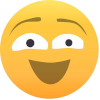CATEGORIZATION
What is Categorization within RavenCSI?
Our Categorization feature was designed to ease the process of managing complex org charts, the ability to group parent child relationships, and build real-time reports with advanced filtering by category or org hierarchy. We used Lean techniques to reduce motion & click waste while designing a survey, to enhance the user experience, and deliver Customer/Employee Experience data and analysis to the right people in real-time.
Key Features:
- Upload organization hierarchies or any parent/child relationship structure with just a few clicks.
- Admin feature to hide sensitive data, anonymous feature capability to protect employee/customer confidentiality.
- Minimize respondent need to respond to hierarchy or parent/child relationships. Reduces number of questions asked of respondents, while maintaining relationship data for analysis.
- Ability to apply to any survey independently and reuse, when needed.
- Real-time alert feature, if Admin or assignee desires immediate knowledge of a particular response, to mitigate risk or provide real-time service recovery methods.
- Custom reports (viewable on any internet connected device) leveraging the relationship data for filtering by hierarchy or category.
- Mobile optimized for use on smaller, hand-held devices.
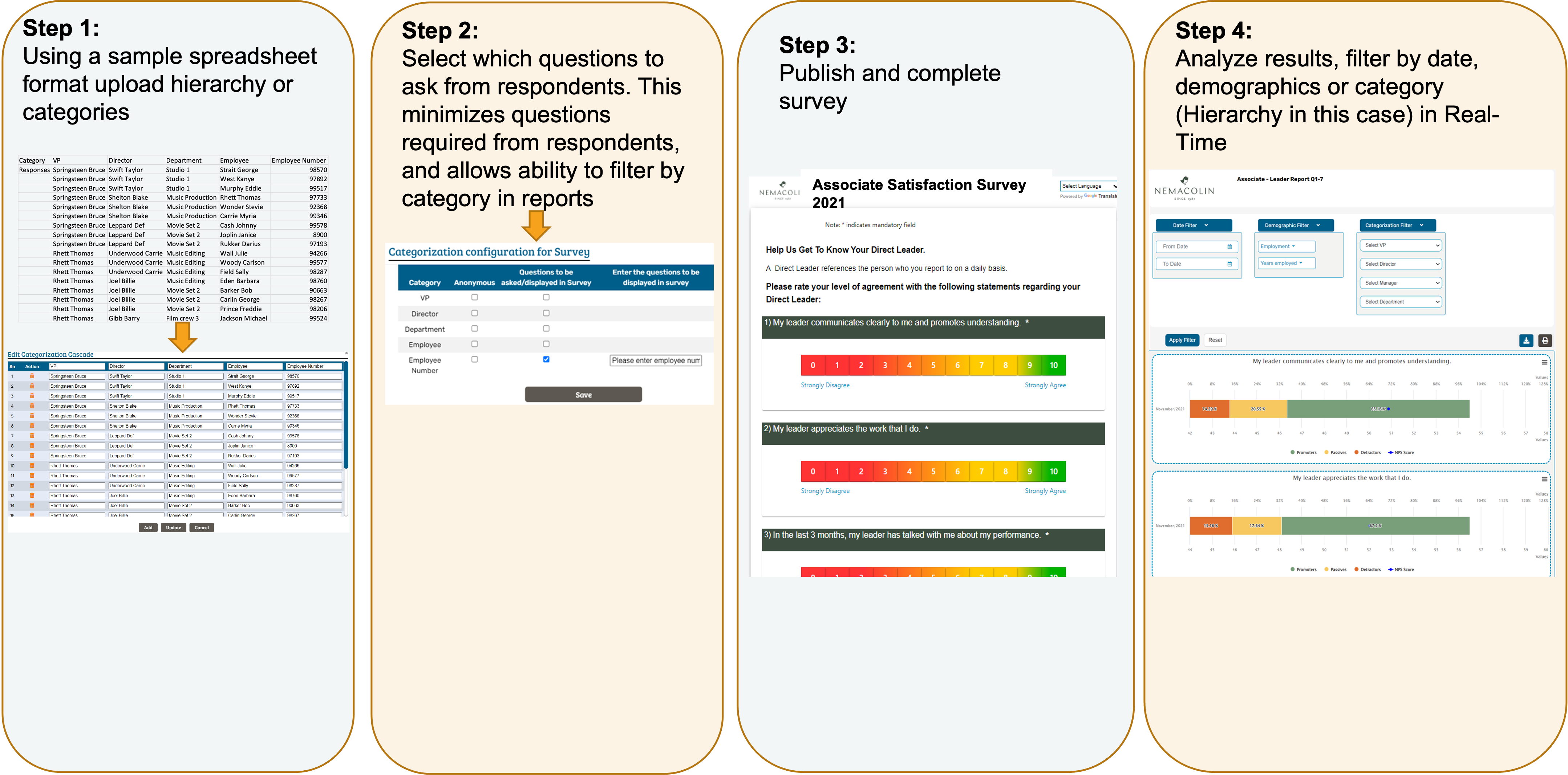
Benefits and Impact of using Categorization within RavenCSI:
- Results in minutes not months.
- Now every manager or HR leader can get real-time and relevant engagement and experience results for their teams.
- Identify at-risk employee populations with low engagement and attrition issues in a single glance.
- Survey admin can tag any response within the survey to trigger an actionable alert for a specific team member to review and take immediate action, if desired.
- Analytics, custom reports, and the ability to filter results presented in real-time, so managers can take action from within the custom reports.
- Can create and share as many custom reports and manage access accordingly.
- Admin can allow managers easy access to reports using URL link or QR code.